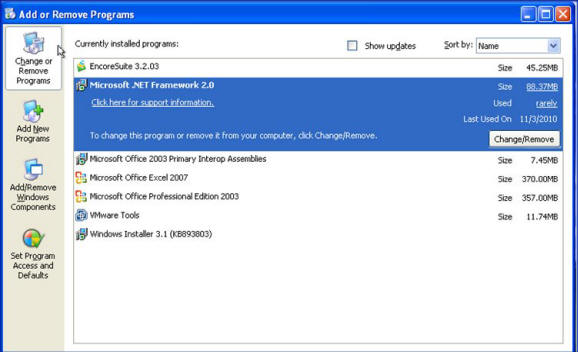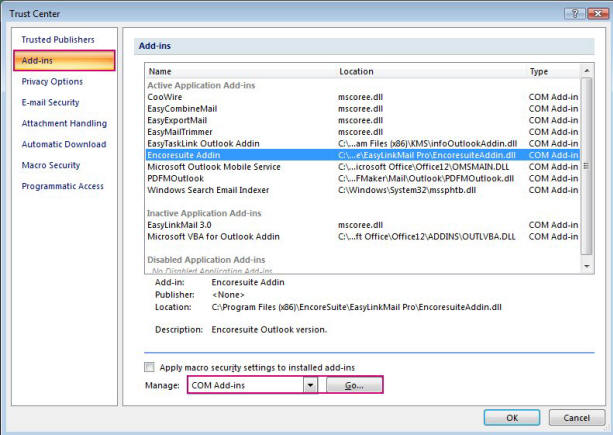
Symptom
Installation process seems normal. There are no error messages. Encore Suite menu is not showing in Outlook.
| # |
Check Items |
| 1 | Check COM Add-Ins |
| 2 | Check Registry |
| 3 | Check Outlook Disable Items |
| 4 | Check .NET Framework Version |
1. Check COM Add-Ins
Outlook 2007
You will now see all active, non-active and disabled add-ins. Click on the COM Add-Ins at the bottom of the screen if you want to enable/disable and then click the Go button.
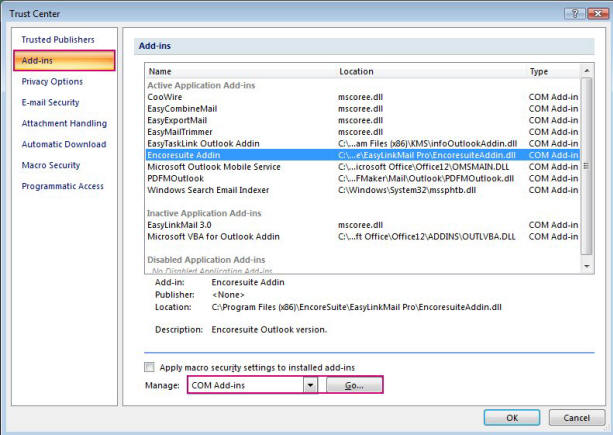
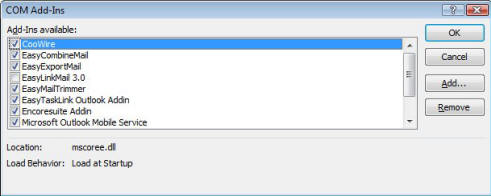
2. Check Registry
Windows 2000 or XP
To open the Registry Editor, go to Windows Start -> Run -> type regedit in the Open text box and then press OK button.
Vista or Windows 7
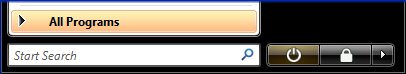
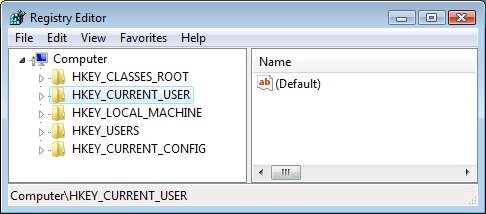
3. From HKEY_CURRENT_USER -> Software -> Microsoft -> Office -> Outlook -> Addins-> EncoresuitePlug.Connect.
4. Make sure the following are exists.
|
Encore Suite Add-Ins Name |
| EasyMailTrimmerOLAddin.Connect |
| ELMCombineProOLAdin.Connect |
| EMEOLAddin.Connect |
| EncoresuitePlug.Connect |
5. Click the entry above and then double clicks LoadBehavior on the right hand side.
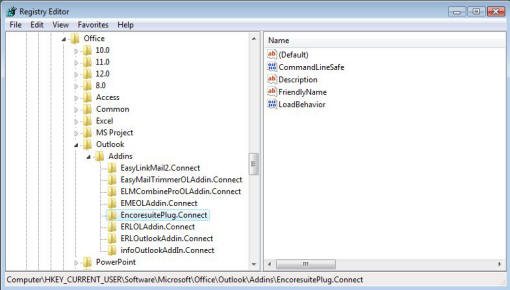
6. Make sure the Value data is 3.
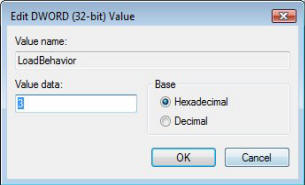
3. Check Disabled Items
Outlook 2007
From Outlook -> Help menu select Disabled Items.
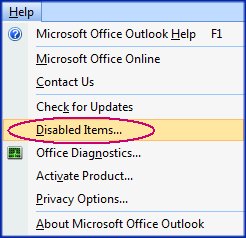
Make sure the following are not in the <Disabled Items>.
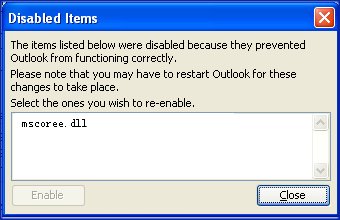
| Encore Suite Add-Ins Names | Remarks |
| EasyCombineMail | |
| EasyExportMail | |
| EncoreSuite addin (Encoresuiteaddin.dll) |
|
| EasyMailTrimmer | |
| mscoree.dll | If there is mscoree.dll in the disabled items, Enable it. |
4. Check .NET Framework Version
From the Control Panel -> Programs and Features -> Microsoft .NET Framework 2.0.
Make sure only Microsoft .NET Framework 2.0 is installed. If there are other versions, please uninstall them.